Sie sind nicht angemeldet.
Benutzerinformationen überspringen
Wohnort: im geddoh
Ingame-Name: Nitro
Clan: http://ur-clan.de/
Renommeemodifikator: 9
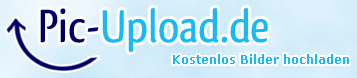 | Showroom
| Showroom 
Benutzerinformationen überspringen
Wohnort: im geddoh
Ingame-Name: Nitro
Clan: http://ur-clan.de/
Renommeemodifikator: 9
Zitat von »DarkDragon«
@ 0 ungleich 1: Ich habe alles getestet. Du kannst mir glauben der startet nicht. ich habe mcih überall informiert. Ja es gibt 3 Teile. DIe man im Odin Programm Laden muss. Es gibt aber teile die man nicht unbedingt laden muss damit es Funkt.
Zitat von »http://forum.xda-developers.com/showpost.php?p=9370249&postcount=1«
BOOT CYCLE
This is where you get the annoying Samsung Screen/Galaxy S screen.
DOWNLOAD REQUIRED (CREDITS TO Woodrube):
Stock JFD Image
[b]512 PIT File (PIT Extract first!)
Stock 512Pit
1. Get into Download Mode (WITH THE PHONE PLUGGED IN) by following the steps below
*Turn off the phone until you get to the charging battery screen (keep in mind, your phone is currently PLUGGED IN)
*Press volume up and down, and power all at once.
*As soon as the screen turns black, release your power button.[/b]
2. Unplug phone from USB
3. Open Odin (in Administrator if you're running W7 or Vista), try one
of the ones I attached to this post, at least one of them is bound to
work, some don't work for me, but works for others, some doesn't work
for others, but works for me, whatever floats your boat
4. Load in the files into Odin that you have downloaded from aboveJust load in the files corresponding to the text field.
DO NOT CHECK REPARTITION.
5. Plug in your phone with the DL mode
6. Click start and wait for the magic-----------------------------------------------------------------------------------------------------
NO-BOOT PHONESThis is where your phone does NOT turn on, no combo of buttons works and power button does nothing.
DO THIS ONLY WHEN YOU PLUG IN YOUR PHONE AND NOTHING SHOWS UP ON THE SCREEN!!! If else, follow the steps from above.
This method is basically same as above, EXCEPT the way you get into Download Mode as your phone is HARD BROKEN.
1. Download all the files required in the "BOOT CYCLE" section of this post.
2. Remove everything from your phone (SD card, sim, battery).
3. Plug your phone into your computer WITHOUT the battery, as you have already taken it out in the last step.
4. Press and HOLD vol. up and vol. down.
5. As you are HOLDING these buttons, reattach your battery.
6. You should be in Download Mode.
7. Unplug phone from USB
8. Follow steps 4-8 from the "BOOT CYCLE" section.
Benutzerinformationen überspringen
Ingame-Name: Minato/DarkDragon
Clan: Dragonfight
Renommeemodifikator: 6
Dieser Beitrag wurde bereits 1 mal editiert, zuletzt von »DarkDragon« (19. Mai 2013, 15:22)
Benutzerinformationen überspringen
Wohnort: im geddoh
Ingame-Name: Nitro
Clan: http://ur-clan.de/
Renommeemodifikator: 9
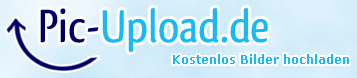 | Showroom
| Showroom Benutzerinformationen überspringen
Ingame-Name: Minato/DarkDragon
Clan: Dragonfight
Renommeemodifikator: 6
Ich weiß wie man Tasten drückt. Ich bin nicht doof.
kannste mir das erklären bitte? mus sich also volume down und hoch gleichzeitig drücken oder nacheinander? ich verstehs nicht...-
Benutzerinformationen überspringen
Ingame-Name: Minato/DarkDragon
Clan: Dragonfight
Renommeemodifikator: 6
Einen Jig baut man und macht ihn nicht drauf. :P[...] Die einzige Möglicchkeit wäre noch eventuel den Jig Usb drauf zu machen, [...]
Benutzerinformationen überspringen
Ingame-Name: Minato/DarkDragon
Clan: Dragonfight
Renommeemodifikator: 6
Benutzerinformationen überspringen
Ingame-Name: Minato/DarkDragon
Clan: Dragonfight
Renommeemodifikator: 6
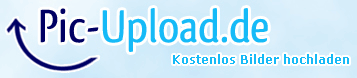
Dieser Beitrag wurde bereits 1 mal editiert, zuletzt von »flippy« (23. Mai 2013, 17:04)
Schöner erster Satz, bedankst dich nichtmal bei denen die versuchen dir zu helfen. Von mir brauchst du dir keine Hilfe mehr erwarten beim nächsten mal.Also, da ihr fast alle keine Ahnung vom Leben habt [...]
